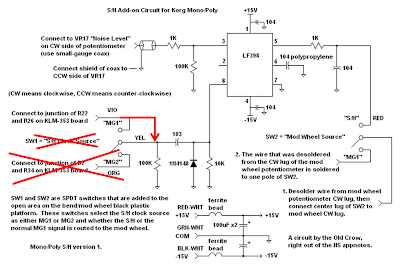Welcome. I've been into musical electronics for a while now. And surprisingly, I've found that hacking this stuff has been almost as fun as playing it. Because I've relied so much inspiration from hacks and mods gleaned from the web, I wanted to push some of my experiences back out there to maybe motivate others. That's what I'm hoping to do with these posts. So, here we go...
↧
Smell the Solder
↧
Dead Keys on an Old Korg? Try CaiKote 44!
My first synth was a Korg Mono/Poly and I still love it. I've had it for 4-5 years. I got it off eBay and half the keys didn't work. Luckily, since it was cheap, I didn't have too many qualms about diving in to try to "fix" (or possibly make more broken) all its broken parts. I didn't have much to lose! And, once I did actually fix the broken parts, the success inspired me to keep going into the endless world of synth mods. So fun!
But that's not the point of today's post. Let's start simple. Let's fix the dead keys...
Out on the web, one can find a bunch of approaches to fixing dead keys on old keyboards. The best description of how to work specifically with these old Korgs is from Old Crow...his site is really good...you should check it out...
http://www.oldcrows.net/~oldcrow/synth/korg/polysix/keyclean.html
His text and his pictures give you the confidence to dive right in, even if you (like me) might not have ever done anything like this before. Very inspiring.
Unfortunately, following his directions for simply cleaning the key contacts didn't fix my dead keys. Bummer. After a bunch more internet searching, I came across a reference to this paint-on electrically conducting stuff...CaiKote 44. Oh man, this is where it's at...
A little of this stuff goes a *long* way, so all you need is the tiny little package shown on the left (not the bigger tub on the right). To use this stuff, simply: (1) follow Old Crow's description to get at the keyboard's rubber contact strips, (2) swab a very thin layer of this CaiKote stuff onto each rubber contact, (3) let it dry, (4) put your keyboard back together. Voila!
After applying this stuff, all the keys on my Mono/Poly worked. Outstanding. After I got my Korg Polysix off eBay, I found that it had a few dead keys, too. I dug out my several-year-old tube of CaiKote 44, put a little bit on, et Viola encore! This stuff is great.
Oh yeah, for those of you on Muff Wiggler (an excellent discussion board), I discussed this fix in this thread: http://www.muffwiggler.com/forum/viewtopic.php?t=71861
And I just found this...another guy who used CaiKote on his PolySix. He's got great pics:
http://m.matrixsynth.com/2010/03/korg-polysix-keyboard-repair.html
But that's not the point of today's post. Let's start simple. Let's fix the dead keys...
Out on the web, one can find a bunch of approaches to fixing dead keys on old keyboards. The best description of how to work specifically with these old Korgs is from Old Crow...his site is really good...you should check it out...
http://www.oldcrows.net/~oldcrow/synth/korg/polysix/keyclean.html
His text and his pictures give you the confidence to dive right in, even if you (like me) might not have ever done anything like this before. Very inspiring.
Unfortunately, following his directions for simply cleaning the key contacts didn't fix my dead keys. Bummer. After a bunch more internet searching, I came across a reference to this paint-on electrically conducting stuff...CaiKote 44. Oh man, this is where it's at...
 |
| http://store.caig.com/s.nl/sc.2/category.181/.f |
A little of this stuff goes a *long* way, so all you need is the tiny little package shown on the left (not the bigger tub on the right). To use this stuff, simply: (1) follow Old Crow's description to get at the keyboard's rubber contact strips, (2) swab a very thin layer of this CaiKote stuff onto each rubber contact, (3) let it dry, (4) put your keyboard back together. Voila!
After applying this stuff, all the keys on my Mono/Poly worked. Outstanding. After I got my Korg Polysix off eBay, I found that it had a few dead keys, too. I dug out my several-year-old tube of CaiKote 44, put a little bit on, et Viola encore! This stuff is great.
Oh yeah, for those of you on Muff Wiggler (an excellent discussion board), I discussed this fix in this thread: http://www.muffwiggler.com/forum/viewtopic.php?t=71861
And I just found this...another guy who used CaiKote on his PolySix. He's got great pics:
http://m.matrixsynth.com/2010/03/korg-polysix-keyboard-repair.html
↧
↧
Buying Parts and Using Digikey
Before I dive into my circuit modifications, I'd like to talk about how to buy parts. As a non-professional electronics person, it can be hard to know what specific items to buy. I mean, if someone says that you need a 10K resistor, where do you get such a thing?
Well, it's great if you can find what you need at hobbyist places like Sparkfun or Adafruit. They really limit the choices to just the core essentials. Having limited choices sounds like a bad thing, but it really is a blessing. They have done all the work of sifting through the thousands of choices available and have narrowed it down to just the few choices that will likely fit what the hobbyist needs. If you can find the part that you need at one of these places, it'll probably be the right one for you and you should buy it.
If they don't have what you need, you can go to a place like Jameco. They've got more choices, which can be daunting, but they show a lot of pictures, so you can often shop by the pictures.
If you still can't find what you want, it's time to put on your big-boy pants and step up to "real" stores like Mouser and Digikey. They're the places that professionals go to buy their electrical parts. Their stores are ridiculously deep. They're scary places to go at first, if you don't know what you want with an engineer's precision. But, with a little practice, they get more comfortable, and then the whole world of electronics is open to you.
Let's go through an example of shopping at Digikey. Nearly any time that you work with integrated circuits (aka "ICs" or "chips"), you'll have to use 0.1 uF capacitors to provide filtering ("decoupling") of high frequency transients on the power input line. On most designs (even hobbyiest designs) 0.1 uF caps are everywhere. Let's say you need to buy some. In this case, they're so common that Sparkfun does carry them, so you should just buy them there.
 |
| Buying a 0.1 uF Cap at Sparkfun |
But shopping at Sparkfun is not the point of this exercise. The point is to try Digikey. So go to Digikey and search for "capacitor". You get 275,000 options. Umm. OK. Now what?
 |
| Shopping for Capacitors at Digikey. Lots of choices! |
Well, for caps, you need to know what type (composition) of capacitor you want. How do you know that? Well, sometimes the schematic tells you ("electrolytic" or "polypropylene"). But, usually, it won't say. What you need to know is that, for a given cap size, or for a given application, everyone seems to use the same type of cap. It's tradition. If you search around the web enough for people using a cap in a similar way as you, you'll be able to find out what everyone uses.
For synth hacking, most caps will be ceramic caps because they're small and cheap. The biggest exception is for high capacitance caps (1 uF and bigger). These caps are almost always electrolytic caps.
Returning to our example case of finding a 0.1uF cap for use around ICs, everyone seems to use "cheap" caps, which definitely means "ceramic" caps. So, on the Digikey page, click on "Ceramic Capacitors". This gets you down to 126,000 choices. Note that the webpage has changed...
 |
| Digikey's page for filtering through all the choices for "Ceramic Capacitor" |
This new page is giving you all sorts of filtering options. Now's when we really start cooking:
- First, click on the checkbox for "In Stock". Now we've got only 41,000 choices.
- Under "Capacitance", scroll down and select "0.1uF". 2,000 choices.
- Under "Voltage - Rated", use Ctrl-click to select "25V", "35V", and "50V". 944 choices.
- Under "Mounting Type", choose "Through Hole". 159 choices.
At this point, you've narrowed it down to a few pages worth of choices. If the part you needed was a little less generic than simply a "0.1 uF capacitor", you'd probably only have a handful of choices now, instead of 159 choices. So, you'd look at the pictures, maybe look at a datasheet or two, and then just pick one and go.
In the case of these caps, you probably want to down-select a little more. Look under "Tolerance". We probably don't want to pay for the best caps (smallest tolerance) and we never want the worst (biggest tolerance), so select "10%" and "20%". That got us down to 128 choices.
Looking down through the first page of choices, the pictures all look like parts that I could work with. Any of these would probably be fine. Because I'm likely to be hand-soldering on a crappy proto-board, I think that I prefer the look of the caps with the long leads. So, I'd probably buy some of Digikey Part BC2665CT-ND. They're 37 cents individually.
 |
| Hopefully, a decent choice for a 0.1 uF capacitor from Digikey. |
For cheap general-purpose components like caps, you should always buy more than you need right now. I always buy extras. That way, I might not need to order more when I go to my next project. Having the parts on hand means that you can dive right in when the inspiration strikes and not have to wait for the shipping. It's so much more fun when you can dive right in.
For something super general-purpose like 0.1 uF caps (or 10K resistors), I might buy 10 or more. For these caps, you'll see that the price drops to 25 cents each when you buy 10. Or, if you're really bold, you could buy 100 for only 10 cents each! I'm not that bold....I'd probably just buy 10.
So, that's how one buys parts. It's a very important skill to have when you're going to be hacking synths. Anyone have any sites that they really like to use for parts?
↧
Add Sample-and-Hold to Korg Mono/Poly
After my success with fixing the dead keys on my Korg Mono/Poly, I decided to try some of mods that are out there on the Internet. One that seemed within my grasp was to, once again, follow the Old Crow and add a Sample-and-Hold circuit to the Mono/Poly. What's the sound of a sample-and-hold circuit? Well, this video shows how to setup the sample-and-hold on my modded Mono/Poly to get a great bubbly filter effect:
If you're interested in adding this to your own synth, I'd start with Old Crow's description here. For my build, I used the same schematic as Old Crow, except I chose to hardwire it into MG1, instead of making it switchable between MG1 and MG2. So, my modified schematic is shown below.
In terms of buying the parts, I went to Digikey, which is the standard place where professionals go to buy their electrical parts. They've got nearly everything that you could ever want, but unless you know what you want with an engineer's precision, you can get easily flooded by all the choices. If you've never bought from Digikey, I wrote a post to help guide you through the process.
For this build, let's talk about how to buy a few of the parts in the schematic...
Below are some pics of it in my Mono/Poly:
I'm not showing how I wired it into the mod wheel. I've got additional modifications in this part of my synth, so the pictures would have been more confusing than helpful. Sorry.
Once I got the circuit working, I was able to apply the sample-and-hold effect to anything that the mod wheel can affect. On the Mono/Poly, that means the filter cutoff, the pitch of all the oscillators, or the pitch of just oscillator 1. The most useful sounds come when applying the S-H to the filter cutoff. The video at the top of this post shows that effect. In my opinion, it's a great drone that can act as a fantastic bed for moody improvisation. Enjoy!
If you're interested in adding this to your own synth, I'd start with Old Crow's description here. For my build, I used the same schematic as Old Crow, except I chose to hardwire it into MG1, instead of making it switchable between MG1 and MG2. So, my modified schematic is shown below.
In terms of buying the parts, I went to Digikey, which is the standard place where professionals go to buy their electrical parts. They've got nearly everything that you could ever want, but unless you know what you want with an engineer's precision, you can get easily flooded by all the choices. If you've never bought from Digikey, I wrote a post to help guide you through the process.
For this build, let's talk about how to buy a few of the parts in the schematic...
- The LF398 is the sample-and-hold chip itself. I don't remember which one I bought, but try this one: Digikey LF398N/NOPB-ND.
- The ferrite beads are a bit unusual to see in a hobbyist design. I'm not sure how to pick the right ferrites for the filtering/decoupling task here, but Digikey M8697-ND is probably good enough.
- You'll need a switch for "SW2". Any single-pole double-throw (SPDT) switch will work fine. Try Digikey 360-1801-ND.
- Finally, you'll see a bunch of caps in the schematic labeled "104". This means that they are 10 * 10^4 pF, which is 100,000 pF, which is 0.1 uF. These are commonly ceramic caps. A decent choice might be Digikey BC2665CT-ND.
Below are some pics of it in my Mono/Poly:
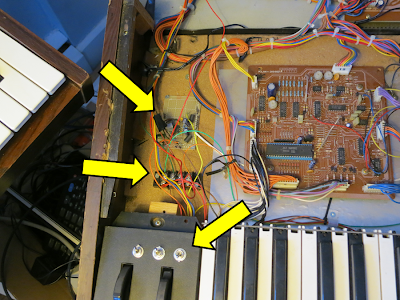 |
| Elements of the S-H mod in my Mono/Poly. Circuit board, Terminal Strip, and Switch. |
| Close-up View of my Assembled Circuit. Ugly! |
| The red wire is how I chose to connect to the KLM-353 board for getting MG1. |
| Here's how I wired in the shielded cable to VR17 to get the noise source. |
I'm not showing how I wired it into the mod wheel. I've got additional modifications in this part of my synth, so the pictures would have been more confusing than helpful. Sorry.
Once I got the circuit working, I was able to apply the sample-and-hold effect to anything that the mod wheel can affect. On the Mono/Poly, that means the filter cutoff, the pitch of all the oscillators, or the pitch of just oscillator 1. The most useful sounds come when applying the S-H to the filter cutoff. The video at the top of this post shows that effect. In my opinion, it's a great drone that can act as a fantastic bed for moody improvisation. Enjoy!
↧
TR-707 Driving the Arpeggiator on my Polysix
Recently, I purchased an old Roland TR-707 drum machine. In addition to the drums sounds (and the classic Roland x0x step programming interface), I was excited at the possibility of using the 707's trigger output to control my analog synths. Specifically, I was hoping to use the trigger out to drive the synth's "gate in" to create interesting rhythms. At the very least, I was hoping to drive the arpeggiator and keep it in sync with some drums. For an example, check out the video below. Electro party!
But that's getting ahead of myself. When I got the TR-707 home and out of the box, I first wired it up to the "Gate In" on my Korg Mono/Poly. I was hoping that it would trigger the notes on my Mono/Poly so that I could create some sweet syncopated robo-rhythms. Sadly, it only kinda worked. The problem was that note coming out the Mono/Poly was just a tiny little "blip". Very unsatisfying. Boo! Why?
To trouble-shoot, I plugged the 707's "Trigger Out" into my oscilloscope and got the picture below. I found that the trigger is a +5V pulse (which is fine) and that is only 20 milliseconds long (whoa, short!). But of course! The trigger is not intended to be a "gate on" signal (which would need to stay on for the entire duration of the intended tone) but it is merely a pulse that is supposed to mark the start of a discrete event...like of a drum sound. When I tried to use this 20 msec pulse as a "Gate On" signal to my Mono/Poly, the resulting note would only be 20 msec long. That's not much of a note. Now it makes sense.
So, if it is just a clock pulse, then I thought that it would be perfect for stepping the Mono/Poly's arpeggiator. It's easy to try because of those awesome patch points on the back of the Mono/Poly...just unplug from "Gate In" and plug into "Arp Trig In". Unfortunately, it didn't work at all. I'm not sure why. Maybe the pulse is too short? I don't know. I'll investigate more in the future.
Failing with the Mono/Poly, I tried to drive the arpeggiator of my Korg Polysix. For some reason this worked marvelously. As a demo, see the video at the top of this post. Or, for a somewhat different vibe from the synth, check out the video below. The video below doesn't have a complicated patch on the synth, nor is it a complicated arpeggiation, but it is in sync with the drums and will stay that way. Groovy. Thank you 707 trigger out!
| Trusty Roland TR-707 |
| Trigger Pulse from TR-707 |
Failing with the Mono/Poly, I tried to drive the arpeggiator of my Korg Polysix. For some reason this worked marvelously. As a demo, see the video at the top of this post. Or, for a somewhat different vibe from the synth, check out the video below. The video below doesn't have a complicated patch on the synth, nor is it a complicated arpeggiation, but it is in sync with the drums and will stay that way. Groovy. Thank you 707 trigger out!
↧
↧
My Big Polysix Modification Adventure
Well, I'm finally starting in. I'm doing it. My Polysix better look out. It begins.
A while back, I added aftertouch to my Mono/Poly. It was a real hack-job, both mechanically and electrically. It was ugly, but it worked. It worked well enough that it made the synth feel so much more expressive and exciting. I want this functionality in my Polysix. I want it bad.
The aftertouch in the Mono/Poly worked, but it wasn't perfect. The main problem is that the response from key to key is uneven. If I'm going to do aftertouch again, I want it better. To make it better, I figure that I should not just kludge aftertouch onto the exist keybed (like I did for the Mono/Poly). I'm thinking that I should maybe find a keybed with aftertouch built-in. And, if I'm buying a new keybed, I want one that feels nice...maybe a little less klick-y and plastic-y than the stock Polysix kebed.
After a bunch of searching, the only people that I could find that would sell me a nice Fatar aftertouch-enabled keybed were some very helpful British guys over at keyparts.co.uk. They're the only ones! Not even Doepfer (or his US reps) could get me what I wanted. Weird. So, I went with the British guys...and they were super helpful, so I was glad to give them my business. The specific keybed is linked below. You'll note that the keybed, it also has velocity sensitivity. So, maybe the old Polysix will get both aftertouch and velocity!
http://www.keyparts.co.uk/shop?page=shop.product_details&flypage=flypage.tpl&product_id=20&category_id=8
With them being in the UK and me being in the USA, shipping could have been horrible. But, the guys at Keyparts when to extra lengths to get the smallest box possible (total volume dominates the cost of something this light weight), which saved a ton of money is shipping. Thanks guys!
Well, I received the keybed and it looks and feels great. The picture at the top of this post shows the new Fatar keyed on the left and the stock Polysix keybed on the right. The thin gray strip protruding from the end of the Fatar keybed is the aftertouch sensor.
Edit: Here's my next step on the Keybed...Cutting the Keybed Feet.
Edit: Here's my next step on the Electronics...Replacing the Key Assigner.
| New Fatar Keybed with Aftertouch is on the Left. Stock Polysix Keybed is on the Right. |
A while back, I added aftertouch to my Mono/Poly. It was a real hack-job, both mechanically and electrically. It was ugly, but it worked. It worked well enough that it made the synth feel so much more expressive and exciting. I want this functionality in my Polysix. I want it bad.
The aftertouch in the Mono/Poly worked, but it wasn't perfect. The main problem is that the response from key to key is uneven. If I'm going to do aftertouch again, I want it better. To make it better, I figure that I should not just kludge aftertouch onto the exist keybed (like I did for the Mono/Poly). I'm thinking that I should maybe find a keybed with aftertouch built-in. And, if I'm buying a new keybed, I want one that feels nice...maybe a little less klick-y and plastic-y than the stock Polysix kebed.
After a bunch of searching, the only people that I could find that would sell me a nice Fatar aftertouch-enabled keybed were some very helpful British guys over at keyparts.co.uk. They're the only ones! Not even Doepfer (or his US reps) could get me what I wanted. Weird. So, I went with the British guys...and they were super helpful, so I was glad to give them my business. The specific keybed is linked below. You'll note that the keybed, it also has velocity sensitivity. So, maybe the old Polysix will get both aftertouch and velocity!
http://www.keyparts.co.uk/shop?page=shop.product_details&flypage=flypage.tpl&product_id=20&category_id=8
With them being in the UK and me being in the USA, shipping could have been horrible. But, the guys at Keyparts when to extra lengths to get the smallest box possible (total volume dominates the cost of something this light weight), which saved a ton of money is shipping. Thanks guys!
Well, I received the keybed and it looks and feels great. The picture at the top of this post shows the new Fatar keyed on the left and the stock Polysix keybed on the right. The thin gray strip protruding from the end of the Fatar keybed is the aftertouch sensor.
So, now the adventure begins. I've got to figure out how to wire the new keybed into the Polysix and I've got to figure out how to inject the aftertouch signal. The aftertouch portion should be pretty easy (again, I'll just mimic the bench and mod wheels). The hard part is wiring in the keybed. There are several ways that it could be done...some simple but limited, some complex but powerful. I think that I'm going to go for powerful. That's for future entries. Wish me luck...'cause here we go!
Edit: Here's my next step on the Electronics...Replacing the Key Assigner.
↧
Polysix Plan -- Replacing the Key Assigner
As introduced earlier, I'm replacing the keybed in my Korg Polysix with a keybed that has velocity and aftertouch sensitivity. My first step is to figure out how to wire the new keybed into the keyboard so that the keys work. Forget aftertouch and velocity for the moment, I need to start with getting the new keybed to simply trigger notes on the Polysix. How do I do that?
| Connector to the Keybed in the Korg Polysix |
The simplest approach would be to wire the keybed into the existing keybed connector on the KLM-366 PCB. A picture of this connector is shown above. From the Polysix group on Yahoo Groups, one can get the wiring schematic for the existing keybed so that, in theory, I could connect the correct pins on my new keybed to the correct pins on the Polysix header. Sounds pretty easy, right? Well, the downside of this approach is that it precludes the addition of velocity sensitivity to the Polysix.
The Polysix, of course, has no velocity sensitivity. It has no circuitry to effect any velocity-driven changes to the VCF or VCA. I'll have to add that circuitry. That'll be a challenge. It'll be a challenge even more than aftertouch because the velocity sensitivity is a per-note effect (if I hit one note hard, only that one note's sound should be affected). Therefore, I'll need to know which of the Polysix's six voices are assigned to each key press. If I just plug into the existing keybed connector, there is no way for me to know which voice the Polysix's "Key Assigner" has chosen to associate with each of my key presses. It will be impossible to implement velocity sensitivity if I connect to the existing keybed connector. Therefore, I think that I need to take a different approach...one that gets me deeper access.
| The "Key Assigner" region of KLM-366...my target! The big chip is the microprocessor that I will replace. |
After deeply studying of the Polysix schematic, the only way that I can see to get access to the voice allocation is to actually do the voice allocation myself. This means replacing the "Key Assigner" portion of the KLM-366 PCB. The "Key Assigner" consists of a microprocessor and a bunch of other digital control elements. The microprocessor performs a number of functions...most relevant to this conversation is that it scans the keybed to see which keys are being pressed, it decides which of the Polysix's six voices it should be assigned to, and it generates the digital signals necessary to create the correct pitches for all of the voices. If I replace this circuitry with my own (say, by using an Arduino in place of the existing microprocessor), I can assign the voices myself, which means that I'll know which voice goes with each key press, which means that I can apply any velocity-sensitive modulations to the correct note (via additional circuitry that I've yet to build).
Is it a good plan? Sure. Is it a feasible plan? That's still unknown. Helping me believe that this it is feasible is that there are a number of "MIDI Retrofit" kits available for the Polysix. Several of them appear to replace the Key Assigner with a new microprocessor that has been programmed to receive MIDI commands as well as to scan the keybed. If they can figure out how to replace the Key Assigner, I can too!
Edit: Here's the next step...Key Assigner Timing
Edit: Here's the next step...Key Assigner Timing
↧
Polysix - Basic Key Assigner Timing
As discussed previously, I'm trying to replace the "Key Assigner" in my Korg Polysix as the first step in replacing the synth's keybed so that I can have aftertouch and velocity. The heart of the Key Assigner is a microprocessor that scans the keybed and that drives pitch and gating of the synth's six voices. My plan is to pop out the existing microprocessor chip and to replace it with an Arduino that I wire into the empty socket that had been holding the microprocessor. My Arduino will have to generate all of the same signals that are currently generated by the microprocessor, and it will have to generate these signals at the right time and in the right order. Since the Polysix schematic doesn't tell me much about the timing of these signals, I'll have to figure it out for myself.
The primary tool for figuring out timing of circuits is an oscilloscope. Or, I could use a Logic Analyzer, which would be better for many of the signals...but I don't have one of those. I do have access to an oscilloscope ("O-scope"), though, so I'll use that.
After a quick period of probing around, I found that the Key Assigner has a fundamental timing loop during which is cycles through all six voices. Looking at the schematic, one good place to see this timing loop is at the output of the Pitch CV generator (ie, Pin 1 of IC 9, which is at the top right of the schematic page below).
If you put the O-scope probe at this location, you'll see a repeating figure such as the graph below (only one period is shown). The details of the repeating figure depend upon what notes you're playing on the Polysix. The first graph shows the result of playing all "C0" (the lowest note on the keyboard). The second graph shows the result of telling each voice to play a different octave ("C0" through "C5"). By comparing the two graphs, you can definitely see the timing of the six voices.
Looking at this graphs, I see that overall timing loop is 6204 microseconds ("usec") long. This means that the basic pitch and the on/off gate of each voice only get updated every 6.2 milliseconds, which is an update rate of only 161 Hz. Frankly, I was surprised at how slow this is. But, since the synth sounds OK, I guess that it works fine. Luckily, the pitch modulations and the VCF and VCA envelopes are not at all dependent upon this loop (they have their own generators which, for the case of the VCF and VCA, are fast).
Additional examination of these graphs (and a little more probing of the synth) allows one to understand the timing cycle well enough to break it into discrete time periods. Clearly, there are six periods associated with the pitch of the six voices. I call these periods "V1" through "V6". These periods are each 676 usec in duration.
After V6, there are appears to be another voice-like period, which I call "Vx7", since it is so much like a voice, but doesn't actually sound. Interestingly, through additional experiements, I found that its voltage is always the same - it is always set to be C7, the highest note on the Polysix. Vx7 is 712 usec long. Why is it a different length than V1-V6? I don't know.
Similarly, after Vx7, there appears to be another voice-like period, which I call "Vx8". Its voltage level always appears to be identical to V1. I don't know why. I'm thinking that Vx7 and Vx8 are both used by the Polysix's pitch correction circuitry to help it stay in tune. The duration of Vx8 is only 624 usec (though the end of Vx8 is actually a bit hard to define and measure).
After Vx8 is the final period of the Key Assigner's timing cycle. I call it the "Inter-voice" (or "IV") period. During this period, the synth sets the gate signals, it drives some LEDs, it scans the keybed and some switches, and probably a few other things as well. We'll dig into that in a future post.
To finish this post, I'd like to show some of the other logic signals that are associated with the timing of the voices. The graph below shows these signals with the same voice boundaries that were derived from the previous graphs.
The INH, A, B, C logic lines are the clock and address lines that the synth uses to keep track of the multiplexed analog pitch signal. As can be seen in the graph, the INH line goes high at every transition between voices. When high, this signal must inhibit any downstream components from acting upon the pitch signal -- the pitch signal which is about to go through a transition. The INH pulses are about 78 usec in duration. The pulse between Vx7 and Vx8 is a little longer -- about 98 usec. The INH then goes high for the entire IV period, clearly telling the synth to ignore any changes on the multiplexed pitch CV line during the IV period.
During the voice periods, when the INH line goes high, we see that the A, B, and C, address lines toggle their state to indicate that the Key Assigner is switching voices. These three lines act like a binary counter with A being the low bit (toggles with each voice), B being the middle bit (toggles every two voices) and, and C being the high bit (toggles every four voices). Pretty logical. The logical timing even continues during Vx7 and Vx8 as if they were real voices. Once it gets to the IV period, though, the timing of these lines does get a little funky. More investigation will be needed later.
Finally, this graph shows a mystery signal that the schematic names "MC". I might have thought that this was "Master Clock", but it only seems to change state during Vx7, so it doesn't seem very clock like. I'm not sure what it does. I tried to find where in the multi-page schematic the Polysix uses the MC line, but I couldn't find it. Does anyone have any ideas?
Edit: Here's the Next Step...Replacing the Key Assigner with an Arduino
| Probing the Timing of the Key Assigner Circuitry Using my Trusty O-Scope. |
After a quick period of probing around, I found that the Key Assigner has a fundamental timing loop during which is cycles through all six voices. Looking at the schematic, one good place to see this timing loop is at the output of the Pitch CV generator (ie, Pin 1 of IC 9, which is at the top right of the schematic page below).
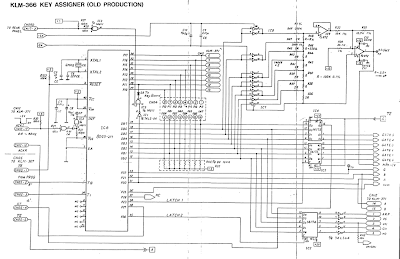 |
| Polysix Schematic for the Key Assigner portion of KLM-366 |
If you put the O-scope probe at this location, you'll see a repeating figure such as the graph below (only one period is shown). The details of the repeating figure depend upon what notes you're playing on the Polysix. The first graph shows the result of playing all "C0" (the lowest note on the keyboard). The second graph shows the result of telling each voice to play a different octave ("C0" through "C5"). By comparing the two graphs, you can definitely see the timing of the six voices.
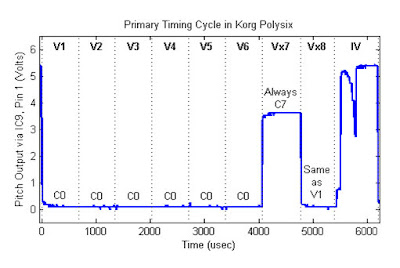 |
| One Period of the Key Assigner Timing Loop. Output of IC9. All six voices playing "C0". |
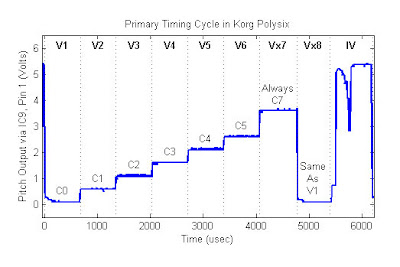 |
| Output of IC9 with Each Voice Playing a Different Octave of "C". |
Additional examination of these graphs (and a little more probing of the synth) allows one to understand the timing cycle well enough to break it into discrete time periods. Clearly, there are six periods associated with the pitch of the six voices. I call these periods "V1" through "V6". These periods are each 676 usec in duration.
After V6, there are appears to be another voice-like period, which I call "Vx7", since it is so much like a voice, but doesn't actually sound. Interestingly, through additional experiements, I found that its voltage is always the same - it is always set to be C7, the highest note on the Polysix. Vx7 is 712 usec long. Why is it a different length than V1-V6? I don't know.
Similarly, after Vx7, there appears to be another voice-like period, which I call "Vx8". Its voltage level always appears to be identical to V1. I don't know why. I'm thinking that Vx7 and Vx8 are both used by the Polysix's pitch correction circuitry to help it stay in tune. The duration of Vx8 is only 624 usec (though the end of Vx8 is actually a bit hard to define and measure).
After Vx8 is the final period of the Key Assigner's timing cycle. I call it the "Inter-voice" (or "IV") period. During this period, the synth sets the gate signals, it drives some LEDs, it scans the keybed and some switches, and probably a few other things as well. We'll dig into that in a future post.
To finish this post, I'd like to show some of the other logic signals that are associated with the timing of the voices. The graph below shows these signals with the same voice boundaries that were derived from the previous graphs.
 |
| Logic Signals in the Key Assigner that Appear to be Associated with the Voice Periods |
The INH, A, B, C logic lines are the clock and address lines that the synth uses to keep track of the multiplexed analog pitch signal. As can be seen in the graph, the INH line goes high at every transition between voices. When high, this signal must inhibit any downstream components from acting upon the pitch signal -- the pitch signal which is about to go through a transition. The INH pulses are about 78 usec in duration. The pulse between Vx7 and Vx8 is a little longer -- about 98 usec. The INH then goes high for the entire IV period, clearly telling the synth to ignore any changes on the multiplexed pitch CV line during the IV period.
During the voice periods, when the INH line goes high, we see that the A, B, and C, address lines toggle their state to indicate that the Key Assigner is switching voices. These three lines act like a binary counter with A being the low bit (toggles with each voice), B being the middle bit (toggles every two voices) and, and C being the high bit (toggles every four voices). Pretty logical. The logical timing even continues during Vx7 and Vx8 as if they were real voices. Once it gets to the IV period, though, the timing of these lines does get a little funky. More investigation will be needed later.
Finally, this graph shows a mystery signal that the schematic names "MC". I might have thought that this was "Master Clock", but it only seems to change state during Vx7, so it doesn't seem very clock like. I'm not sure what it does. I tried to find where in the multi-page schematic the Polysix uses the MC line, but I couldn't find it. Does anyone have any ideas?
Edit: Here's the Next Step...Replacing the Key Assigner with an Arduino
↧
High Frequencies - Polysix vs Mono/Poly
As you know, I have both a Korg Mono/Poly and a Korg Polysix. I've had the Mono/Poly for longer and my visceral response to its sound is what motivated my purchase of the Polysix. Being from the same vintage, and having many of the same components (like the SSM filter chip), made me assume that they would sound as similar as two analog synths could. Well, once I'm got the Polysix home, I found that it didn't sound the same as the Mono/Poly. In some ways the Polysix was better and in some ways the Mono/Poly was better.
Specifically, I felt that the Mono/Poly had better bass and that the Mono/Poly had a much more engaging (less harsh, more smooth) lead sound in the upper octaves. The Polysix, on the other hand, had a bit more sizzle and, on chords, the upper mids / low treble felt more liquid and present. Being a bit geeky, I immediately wondered if I could measure and quantify the difference. If I could quantify it, then maybe I could understand it, which means that maybe I could control and command it at will. And, therein, lies the power of synth hacking.
OK, let's do some recordings, analyze them, and see what we can find...
For recordings, I simply plugged the output of the Polysix into my trusty portable audio recorder (M-Audio Microtrak II, shown in pictures above). I recorded raw WAV files at 44.1 kHz at 16 bits. I recorded 4 seconds of C1, then four seconds of C2, and so on up through all the octaves. The synth was configured to play one voice, it was set to sawtooth, and the filter was wide open with no resonance. I repeated the same process for the Mono/Poly (again, just one voice). I brought all the files into Matlab for some plotting and analysis. Below is plot comparing the raw time-domain audio of a sawtooth waveform at the lowest note, C1.
Clearly, there is a difference in the shape of these two waveforms. To those used to looking at oscilloscope traces, this plot will be familiar. You'll note that neither plot is as much like a sawtooth as one might like -- in both cases, the "ramp" portion of the sawtooth is not as straight as one might expect. This is due to some roll-off in the bass frequencies in the output. The Polysix waveform (blue) is more rounded than the Mono/Poly (green), so it appears to have a little less bass. As for high frequencies, note that the Polysix (blue) has a very sharp downward spike at each vertical transition in the sawtooth. It actually appears to overshoot. This kind of sharp, narrow spike requires very high frequency response, which suggests that the Polysix does indeed have more "sizzle" than the Mono/Poly.
Now that we've seen some interesting features, let's try to quantify them. I've chosen to take the FFT of each recording in order to assess the frequency content of each note. After a bit of normalization to equalize the volume of each recording, I would get plots like the one below. Note that frequency is now on the horizontal axis instead of time.
The first thing to notice is that the spectrum of the note is composed of a large number of "spikes" in the frequency domain. This is what one should expect for a sawtooth wave. If I had used a sine wave instead of a sawtooth, I would have just gotten one spike...the one at the fundamental pitch. What differentiates a sine wave from a sawtooth wave from a square wave is the number of harmonics and their relative magnitude. Therefore, this plot is very normal.
 |
| Recording Tones from my Korg Polysix (Left) for Comparison to my Korg Mono/Poly (Right) |
OK, let's do some recordings, analyze them, and see what we can find...
For recordings, I simply plugged the output of the Polysix into my trusty portable audio recorder (M-Audio Microtrak II, shown in pictures above). I recorded raw WAV files at 44.1 kHz at 16 bits. I recorded 4 seconds of C1, then four seconds of C2, and so on up through all the octaves. The synth was configured to play one voice, it was set to sawtooth, and the filter was wide open with no resonance. I repeated the same process for the Mono/Poly (again, just one voice). I brought all the files into Matlab for some plotting and analysis. Below is plot comparing the raw time-domain audio of a sawtooth waveform at the lowest note, C1.
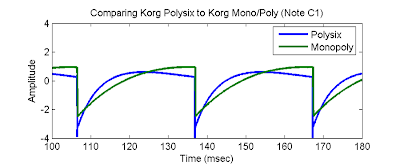 |
| Polysix and Mono/Poly when playing a sawtooth waveform down at C1. |
Now that we've seen some interesting features, let's try to quantify them. I've chosen to take the FFT of each recording in order to assess the frequency content of each note. After a bit of normalization to equalize the volume of each recording, I would get plots like the one below. Note that frequency is now on the horizontal axis instead of time.
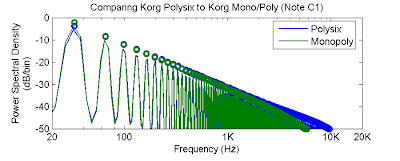 |
| Spectrum recorded from the Polysix and the Mono/Poly when playing the lowest C ("C1"). |
Looking now at the Polysix spectrum (blue) compared to the Mono/Poly spectrum green), we see that they are largely similar until we get to the highest frequencies. Above ~3 kHz, we see that the Polysix has stronger high frequencies than the Mono/Poly. This could be part of the difference in "sizzle" that I'm hearing. Let's dig in a little deeper.
The plot above is confusing because it shows the signal energy at important frequencies (the fundamental and all the harmonics) and at unimportant frequencies (everything between the harmonics). Let's extract just the energy at the fundamental and at each harmonic and plot just those values. The resulting plot (below) is much simpler and easier to see what's going on. For reference, I even include a line that shows the spectrum for the ideal sawtooth waveform. You'll see that both the Polysix (blue) and Mono/Poly (green) have pretty good sawtooths. Only above ~3 kHz do they begin to diverge in any significant way.
Let's further simplify this plot by taking the difference of each spectrum relative to the ideal sawtooth spectrum. The result is shown below. Now we're getting somewhere.
First, look at the left-most side of the graph. Here are the low frequencies. The fundamental at C1 is abut 33 Hz. That's where this graph starts. Note that it shows that the Polysix (blue) is a little below the Mono/Poly (green). At this very low frequency, the Polysix is showing 1.6 dB less bass than the Mono/Poly. That's not much of a difference. So, maybe my subjective assessment that the Mono/Poly has more bass than the Polysix is supported by this data, or maybe not. Lots of other factors can affect the psychoacoustics of bass perception besides just the literal amount of bass in the air. So, I'm going to refrain on making any conclusions about bass.
The FFT output comparing the two C6 notes shows that the Polysix definitely has more more treble.
And, comparison of the amplitude of the fundamental and harmonics to the ideal sawtooth waveform (below) shows the same high-frequency roll-off in the Mono/Poly and the same slight high-frequency boost in the Polysix.
 |
| Spectrum Assessed at Just the Fundamental and Harmonic Frequencies. |
 |
| Spectrum Compared to the Spectrum of an Ideal Sawtooth Waveform |
Looking at the right-most side of the graph, we see huge differences in the treble response. Unlike the assessment of bass, this difference in treble is very clear. Comparing the Polysix (blue) to the Mono/Poly (green) we see a 3 dB difference by 4 kHz. That's definitely audible. By the time you get out to 10 kHz, we've got a 10 dB difference. That's a big difference in "sizzle". This definitely confirms what I was hearing. This doesn't tell us *why* they're different, but it's an objective measure that we can now use to probe within each synth to find where the difference occurs. That's an exercise for later.
Another behavior that catches my eye in the figure above is that the Polysix diverges from the ideal sawtooth by first going *up* before going down. It's as if there is a treble knob within the synth and that it is turned up a bit in the 3 kHz to 10 kHz region. The peak response is at 6.8 kHz and is 2.2 dB above the ideal sawtooth. What's the cause of this apparent enhancement of the treble? Well, I'm not sure, but to my eye, it appears that the resonance of the VCF on the Polysix might be a bit active, even though I turned it down to "zero". I'll have to open her up and check it out at a later time.
The more important question is whether this boost in treble is the cause of the "upper mids / low treble feel more liquid and present" perception that I mentioned earlier. Maybe. If I'm able to tune the boost out of the system (through adjustments to the resonance or whatever), we'll see if the "liquid and present" feel goes away. Given that I like the "liquid and present" feel, I might choose to keep it the way that it is.
A downside of this enhanced upper-mids is reflected in my original comment that I preferred the sound of the Mono/Poly for lead work in the upper octaves. I felt that it was more engaging and less harsh. Excessive upper-mids could be the source of "harshness". When I examine the data for a high note (C6) many of the conclusions drawn from the graphs above still hold for C6...
For example, below, the time domain plot shows that the Polysix still has its over-shooting downward spike suggested lots of high-treble.
 |
| Time-Domain Plot of Raw Waveform of High Note, C6 |
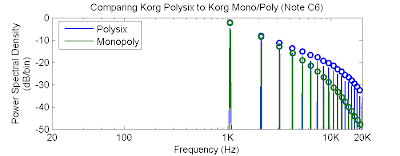 |
| Frequency-Domain Plot of High Note, C6 |
 |
| Comparison of Harmonic Content of High Notes (C6) to Ideal Sawtooth |
So, while "harshness" is also a complicated psychoacoustic phenomenon, these plots confirm that there is a substantial difference in the amount of treble above 3 kHz between the Polysix and the Monopoly. This is true for both low notes (the C1 analyzed first) and for high notes (the C6 analyzed second). In my opinion, this extra treble is at least one of the factors of the apparent harshness (for lead work) of the Polysix compared to the Mono/Poly.
Edit: Follow-up on the Polysix is here.
Edit: Follow-up on the Mono/Poly is here.
Edit: Follow-up on the Polysix is here.
Edit: Follow-up on the Mono/Poly is here.
↧
↧
High Frequencies -- Polysix Adjustments
Continuing from my last post, I've been exploring the high frequency performance of my Korg Polysix and Korg Mono/Poly. I'm trying to add more sizzle to the Mono/Poly and I'm trying to reduce a bit of upper-treble harshness in the Polysix. My latest attempt at improving the Polysix was to follow the re-calibration procedure from the service manual, particularly regarding the re-calibration of the filters. Sadly, it didn't affect the high frequency performance of he synth. It did, however, bring my resonance and filter frequency control into better consistency between the voices. As a result, I had fun discovering the unique vibe that comes with actually trying to play the self-oscillating SSM2044 filters...
So, calibration did not appear to affect the high frequencies. I would not, though, consider my effort to be wasted on the calibration. For example, the EG Intensity range on the filter is so much more usable now. And, as I mentioned, the 6 voices are much more consistent at high resonance...and this has actually been a bit of an inspiration. For the first time ever, I found myself actually trying to play the self-oscillating filters in a musical way. The video at the top of this post shows some of my results. Sure, the pitches from the self-oscillating filters are not perfectly in tune (that's really really hard to do), but their out-of-tuneness is what engaged me. Their tone (a fairly pure sine wave) is also strangely engaging to me. It's a whole type of sound that I didn't know was inside the Polysix. Now I know. Thank you calibration!
But, back to the beginning. After my last post, I received an interesting comment by "terjewinther" from the Polysix Yahoo Group. He suggested that the calibration can have a strong effect on the sound of the synth. So, I opened her up again, brought out the multi-meter and oscilloscope, and started in on the calibration procedure as listed in the Service Manual. I made it through the filter tuning including offset, filter frequency, resonance, and EG intensity. What I found was that my DAC was a bit off and my EG intensity was way off. My filter cutoff and resonance were pretty close, but there was some variation from voice to voice. So, I'd say that the biggest impact of the calibration was to make the 6 voices more consistent with each other, especially at higher resonance settings.
After completing this portion of the calibration (I stopped just before the calibration of the Keyboard Tracking), I closed the lid, plugged in the audio recorder, and took some new measurements of the trusty sawtooth wave. Did I smooth out the high end harshness??? Did I get rid of that weird bump that I was seeing around 7 kHz???
Well, the graph below has the answer....and the answer is "no". There appears to be no change in the frequency response. I doubt, therefore, that the calibration got rid of the harshness. (Sure, when I play with the synth over the next few days, my ears will tell me things that this graph can't...but you can't really trust your own initial impression because we humans are so easily prey to confirmation bias...hence, objective measures are best for immediate trouble-shooting and feedback).
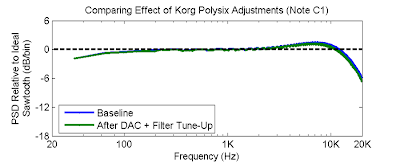 |
| Frequency Response After Following the Tune-Up Procedure in the Service Manual |
↧
High Frequencies - Mono/Poly Filter Adjustments
Following from my previous post, where I re-calibrated the filters on my Korg Polysix, I wondered if re-calibrating the filter on my Korg Mono/Poly would add some of the high-frequency sizzle that I feel is missing. So, I dived in, trying to follow the instructions in the Service Manual and started the adjustments.
I found that I had a hard time following the instructions. For example, they recommend tuning the response of the filter cutoff knob by setting the filter to self-oscillate and then tuning the resulting pitch to a particular frequency using VR18. The target frequency value is somewhat low...140 usec, or about 7.1 kHz. That implies that the filter will only open up to around 7.1 kHz, which is lower than I want. Based on my experience with the Polysix, I think that I want up to 10 kHz or higher.
So, I instead adjusted VR18 so that the filter would open up as much as possible I turned VR18 until the filter opened up, but stopped turning as soon I perceived no more increase in the synth's high frequencies (via headphones). It turns out that on the SSM2044, opening the filter requires more negative voltage to be applied to Pin 3. Changing VR18 adjusts how much voltage gets applied to Pin 3 and, therefore, affects how widely the filter opens and closes.
After my adjustments, I'm reading around -95mV with the VCF cutoff knob turned all the way up and about +95 mV with the knob turned all the way down. When I use the bend wheel (which the Mono/Poly can map to VCF cutoff), I can drive the Pin 3 voltage to -101 mV, but there is no difference in sound (on my synth) between -95 mV and -101 mV. It turns out that -90 mV is also the value suggested by the SSM2044 datasheet. So, I guess that I've got it all the way open.
As I mentioned, when first adjusting VR18, I did notice a small increase in the high-frequency response of the synth, but it was nothing too dramatic. Quantitatively, how much improvement did I get? Well, the graph below is what I measured using the technique that I described in an earlier post This graph does show a slight extension in the high-frequencies produced at the synth's output due to my filter tweaks. I still have a way to go, though, before I make this graph flat, which would be the frequency content of an ideal sawtooth.
Let's get specific...previously, at 10 kHz, I was 8.1 dB down from the ideal sawtooth. After these filter tweaks, I'm now down by only 5.6 dB. So, through my filter adjustments, I boosted the response at 10 kHz by 1.5 dB. As I said, this is a slight improvement that can be heard, but it is subtle.
 |
| Adjusting VR18 - the Trim Control for the Filer Cutoff |
I found that I had a hard time following the instructions. For example, they recommend tuning the response of the filter cutoff knob by setting the filter to self-oscillate and then tuning the resulting pitch to a particular frequency using VR18. The target frequency value is somewhat low...140 usec, or about 7.1 kHz. That implies that the filter will only open up to around 7.1 kHz, which is lower than I want. Based on my experience with the Polysix, I think that I want up to 10 kHz or higher.
So, I instead adjusted VR18 so that the filter would open up as much as possible I turned VR18 until the filter opened up, but stopped turning as soon I perceived no more increase in the synth's high frequencies (via headphones). It turns out that on the SSM2044, opening the filter requires more negative voltage to be applied to Pin 3. Changing VR18 adjusts how much voltage gets applied to Pin 3 and, therefore, affects how widely the filter opens and closes.
After my adjustments, I'm reading around -95mV with the VCF cutoff knob turned all the way up and about +95 mV with the knob turned all the way down. When I use the bend wheel (which the Mono/Poly can map to VCF cutoff), I can drive the Pin 3 voltage to -101 mV, but there is no difference in sound (on my synth) between -95 mV and -101 mV. It turns out that -90 mV is also the value suggested by the SSM2044 datasheet. So, I guess that I've got it all the way open.
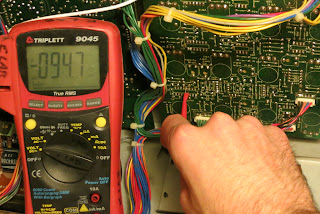 |
| Measuring the voltage at Pin 3 of the SSM 2044 filter IC. Here, the VCF cutoff knob is turned to be all the way open. |
As I mentioned, when first adjusting VR18, I did notice a small increase in the high-frequency response of the synth, but it was nothing too dramatic. Quantitatively, how much improvement did I get? Well, the graph below is what I measured using the technique that I described in an earlier post This graph does show a slight extension in the high-frequencies produced at the synth's output due to my filter tweaks. I still have a way to go, though, before I make this graph flat, which would be the frequency content of an ideal sawtooth.
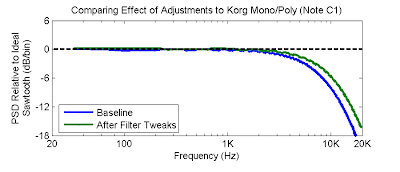 |
| Frequency Response of Korg Mono/Poly After Adjusting the Filter Calibration |
Let's get specific...previously, at 10 kHz, I was 8.1 dB down from the ideal sawtooth. After these filter tweaks, I'm now down by only 5.6 dB. So, through my filter adjustments, I boosted the response at 10 kHz by 1.5 dB. As I said, this is a slight improvement that can be heard, but it is subtle.
My Polysix, which is quite sizzly, is actually a little above the zero line on these graphs, which might be *too* high. So, I think that it is reasonable to see if I can get to the Mono/Poly up to the zero line. This graph suggests that I've got another 5-6 dB to go. The pursuit continues.
Next Step: Investigating internal signals around the Mono/Poly VCF and VCA.
Next Step: Investigating internal signals around the Mono/Poly VCF and VCA.
↧
High Frequencies -- Signals Inside Mono/Poly
Continuing down the road of this post, I'm trying to put a little more sizzle into Mono/Poly. I perceive that its highest frequencies aren't as present as they should be. In previous posts, I showed how my Mono/Poly output started to gently roll-off starting around 4 kHz compared to an ideal sawtooth wave. In this post, I open up the synth and start measuring the signal at various points in the synth's circuits. I'm trying to isolate where the roll-off of the highest frequencies occur.
To measure the signals at internal points in the circuit, I've chosen to use my trusty M-Audio handheld recorder. It should be noted that the signals inside the synth can be very strong or very weak compared to the regular main output of the synth. Therefore, one has to be careful to adjust the gain on the recorder so that it can properly handle the signal level at the given location in the synth.
When I measured the amplitude of all the harmonics, I got the frequency-domain plot below. It clearly shows the roll-off of the highest frequencies in the post-VCA trace (green). Notice that the signal before the VCF (blue) is totally flat. It is as good a sawtooth wave as one could hope for. Wow. So, it appears that my sawtooth is loosing its edge somewhere in the VCF or in the VCA.
What's the next step? Well, there's a lot of circuitry between the two points that I measured. Unfortunately, the signal levels are really low (20 mVpp) right after the filter (ie, the midpoint between the two points that I measured in this post), so it's really hard for my tools to measure the signal at this point. My previous post discussed how I think that I've got the filter pushed open as much as it can be opened. This suggests that the loss might be occurring in the VCA. I guess that it's time to start probing the VCA.
 |
| My Tools for the Job |
To measure the signals at internal points in the circuit, I've chosen to use my trusty M-Audio handheld recorder. It should be noted that the signals inside the synth can be very strong or very weak compared to the regular main output of the synth. Therefore, one has to be careful to adjust the gain on the recorder so that it can properly handle the signal level at the given location in the synth.
The next issue is how to get the synth's internal signals out to the recorder. Well, as you can see in the picture, I had a black coaxial cable with a BNC connector on one end and two clip leads on the other. I then bought a BNC-to-Phono plug (1/4") so that I could plug this cable into my M-Audio recorder. To record signals from within the synth, I just touch the point of interest with the clip leads (one to ground, the other to the point of interest). Done. If you don't have this kind of cable, you could take a guitar cable (1/4" on one end), cut it in the middle to expose the two internal conductors, and strip and tin the tips of the conductors. Bingo! Instant test cable.
Moving forward, I needed to decide where I was going to start measuring. I already showed that the overall output was missing the highest frequencies. So, I looked at the schematic (below) and chose to record the signal prior to the VCF at R1 (left side of the schematic) and I chose to record the signal after the VCA at R41 (ride side of the schematic).
I setup the synth to play one voice, sawtooth, with the filter wide open and no resonsnce. I recorded a C1 (low) note at the R1 location. Then I recorded a C1 (low) note at R141. What did I see? Well, I saw that I saturated my recorded because the signal was too strong, even with the M-Audio gain turned down to its lowest. So, I turned down level of one oscillator using the knob on the front of the synth. Then, I repeated my measurements.
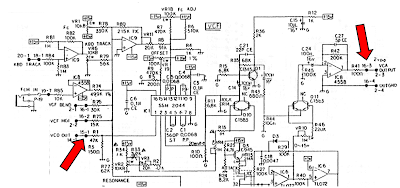 |
| I chose to record the signal prior to the VCF (left) and after the VCA (right). |
I setup the synth to play one voice, sawtooth, with the filter wide open and no resonsnce. I recorded a C1 (low) note at the R1 location. Then I recorded a C1 (low) note at R141. What did I see? Well, I saw that I saturated my recorded because the signal was too strong, even with the M-Audio gain turned down to its lowest. So, I turned down level of one oscillator using the knob on the front of the synth. Then, I repeated my measurements.
What did I see this time? In the time-domain (ie, like an oscilloscope would show), I got the tracings below. Notice that the blue trace (pre-VCF) shows those nice over-shoots at the vertical transition in the sawtooth. That means it'll have lots of sizzle. The green race (post-VCA) lacks those overshoots.
 |
| Here is the Sawtooth Signal Inside the Mono/Poly from Before the VCF (blue) and from after the VCA (green) |
 |
| Comparison of the frequency content of the recorded signals to an ideal sawtooth. |
What's the next step? Well, there's a lot of circuitry between the two points that I measured. Unfortunately, the signal levels are really low (20 mVpp) right after the filter (ie, the midpoint between the two points that I measured in this post), so it's really hard for my tools to measure the signal at this point. My previous post discussed how I think that I've got the filter pushed open as much as it can be opened. This suggests that the loss might be occurring in the VCA. I guess that it's time to start probing the VCA.
Update: Here's my "Sizzle" Mod, where I solve my high-frequency problem!
↧
Mystery Circuit - Polysix Post-Effects VCA
Continuing my journey to understand the frequency response of my Korg Polysix, Johannes made a comment at the end of this post that that I should examine the effect of the "compressor/expander" circuit on the KLM-368 board . He suggested that it would likely have a large effect on frequency response. This circuit is definitely interesting and, through previous probings (the subject of a future post), I had indeed discovered that it has a pretty strong effect on the sound of the synth. Here, I'm trying to figure out how this circuit works. I'm looking forward to your help!
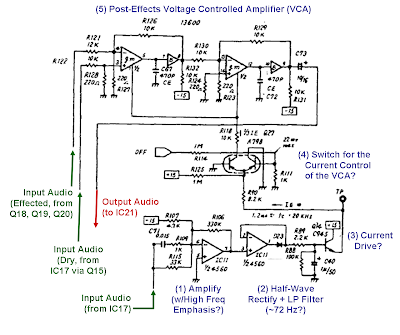 |
| Post-Effects Voltage Controlled Amplifier (Click to Enlarge) of Korg Polysix |
(1) Amplify with High Frequency Emphasis: Amplifies the input audio, with emphasis to the high frequencies. Because of the connection to the -15V rail, though, the output looks like it would be slammed to +15V, regardless of the input. I don't think that the input audio would ever be strong enough to pull the output of this off the +15V rail. What is it doing? <Edit this part is wrong...see the comments below...the amplifier is not railing. The schematic is wrong...the 4.7K resistor is actually 4.7M, which makes a big difference.>
(2) Half-Wave Rectify with Low-Pass Filter: If it weren't for the fact that the signal coming from the preceding block is railed at +15V, I would say that this block was an envelope follower, being composed of something that looks kinda like a half-wave rectifier followed by a low-pass filter. Because the input signal is railed at +15V, I don't know what this circuit is doing.
(3) Current Drive: The output of the rectifier is controlling a BJT transistor. Since the transistor is not configured like a typical voltage amplifier, I'm guessing that the transistor is controlling current flow. I guess that it is setting up a current drive that will eventually control the VCA.
(4) Switch for the Current Control: This block is a bit of mystery to me. It appears to control the current flowing to the VCA. Is it some sort of log or anti-log converter? I don't know. Is it merely acting as a switch to allow one behavior when effects are on versus when effects are off? (Note that the input labeled "OFF" is at +15V when the Polysix effects are off and it is at -15V when any of the Polysix effects are on.) What is it doing?
(5) Voltage Controlled Amplifier: This appears to be a fairly standard (?) VCA circuit using a LM13600 transconductance amplifier. The VCA is controlling the amplitude of the input audio (either the audio output by the effects section or the output of the dry un-effected signal). There are a few 13600-based VCA circuits in the Polysix. What I'm a little surprised about is the fact that this circuit uses both halves of the 13600. Why both? In earlier parts of the synth, it looked like one-half of the 13600 was sufficient. What is this trying to do that it requires both halves? <EDIT: This part is wrong. It is not a VCA, but a VCF. See the comments below and see this follow-up post>
If it weren't for the saturation against the +15V rail in the first element of this schematic, I would have said that this was a circuit that sensed the amplitude of the input audio and amplified itself in proportion to its amplitude. Maybe even with the +15V saturation it is magically serving this function (though I don't understand how). It appears to make the overall output louder when the input is louder. Why?
Looking at it the other way, the circuit might make the overall output quieter when the input is quieter. That sounds like a noise gate. Is that what this is doing?
I'd love your thoughts...maybe I'm totally missing the point of this circuit...
↧
↧
Mystery Circuit -- Polysix Post-Effects VCF Explored
After this post, I got a response on the Polysix Yahoo Groups from The Old Crow saying:
The circuit is a dBx-style noise shaper: the more amplitude the dry signal provides, the wider the response of the filter. This squelches MN3005 noise at low levels and allows more high frequency content at higher levels. The 2SA798 is a standard V/I converter that is "locked on" (filter wide open) if the "OFF" signal voltage appears. The timbre change is of course due to the VCF changing vs. amplitude
This reply was similarly timed to my own discovery, through the example circuits in the datasheet of the LM13600, that the circuit in the polysix is wired as a VCF not as a VCA. The datasheet also gives an equation for the cutoff frequency as a function of the circuit element values (resistors and capacitor) and as a function of the control current ("I_ABC") provided to the LM13600.
Armed with this knowledge from The Old Crow about what the circuit was intending to do, and armed with this knowledge about how the core of the circuit (the LM13600) was supposed to respond, I dove into the synth and did some measurements. Specifically, I measured the voltage across R118, which is the last resistor before the control current reaches the two halves of the LM13600.
The table below shows the voltage that I measured across R118 with no key pressed, with C1 pressed, with C3 pressed, or with C6 pressed. I measured the voltage across R118 with the Polysix Effects "Off" and with the Effects (Chorus) "On". I then computed the current to each half of the LM13600 as the voltage across R118 divided by its resistance (10K) divided by 2, since there are two halves of the LM13600 and both halves are being driving through this one resistor. As you can see, the currents are small -- the values are measured in microamps. Using the equation in the LM13600 datasheet, I'm able to calculate what the cutoff frequency should be (-3dB point for one VCF stage). These values are shown at the end of the table. For two filters in series, such as in the polysix, these frequency values will correspond to the -6dB point, instead of the -3dB point.
The important result to see in this result is that, even with the effects "off", the filter's cutoff frequency for the low notes is surprisingly low (4-5 kHz). Wow. A second result is that, on my synth at least, having the effects "off" does seem to open the filter somewhat, but certainly not all the way. Hmm.
It is possible that these calculations are wrong. It would be good to confirm these values by measuring the cutoff frequency directly. I did this by, first, measuring the frequency content of a sawtooth wave at TP4 on KLM-368. This point on the circuit is pretty much the signal that is input to the first stage of this LM13600 when no effects are active. Second, I measured the sawtooth wave at the input to R168 on KLM-368, which is the output of the second stage of the LM13600. By comparing the output to the input, we can see the frequency response of the LM13600 for whatever control signal the LM13600 is receiving. An example graph comparing the frequency response (relative to an ideal sawtooth) is shown in the figure below when pressing the C1 note.
In this graph, the difference between the two traces equals 6 dB at a frequency of about 5290 Hz. This is a bit higher than the 4087 Hz value shown in the previous table, but this experimental value still supports my conclusion -- the cutoff of the VCF is surprisingly low! It's a fine value for cutting high frequency hiss, but it's a bad value if you like a lot of sizzle in your sawtooth wave.
The rest of my measured cutoff values are shown in the table below. As you can see, they continue to support my conclusion that this VCF stage is definitely controlling how much high frequency energy is coming out of this synth. If you like a really buzzy, sizzling sawtooth, you might want to consider modifying this portion of the synth (though at the expense of additional hissing noise).
As an example of a modification to improve the high-frequency response, I took a single clip-lead and connected +15V from R125 to the base of Q14. This is shown in the picture at the top of this post. By applying 15V to Q14, it causes the transistor to pass a lot of current, which then induces more control current to flow into the LM13600, which causes the filter to open all the way. When I measured the frequency response (graph below), I see that the frequency response is the same coming out of the filter as going in...the cutoff frequency is somewhere above 20 kHz. This happened no matter what note I pressed.
So, low note or high, this mod yields the the same response. By forcing the base of Q14 to be 15V, I've forced the filter to be open all of the time. No longer does it dynamically respond to the note being played. No longer does it cut the high frequency noise. But, man, does it have a lot of high frequency sizzle. Is it a good sound? Well, I like it...at least for low and middle notes. On the high notes, it gets a little harsh. Clearly, a little more playing around with this circuit is in order!
The circuit is a dBx-style noise shaper: the more amplitude the dry signal provides, the wider the response of the filter. This squelches MN3005 noise at low levels and allows more high frequency content at higher levels. The 2SA798 is a standard V/I converter that is "locked on" (filter wide open) if the "OFF" signal voltage appears. The timbre change is of course due to the VCF changing vs. amplitude
This reply was similarly timed to my own discovery, through the example circuits in the datasheet of the LM13600, that the circuit in the polysix is wired as a VCF not as a VCA. The datasheet also gives an equation for the cutoff frequency as a function of the circuit element values (resistors and capacitor) and as a function of the control current ("I_ABC") provided to the LM13600.
| The LM13600 at the Center is the Mysterious Post-Effects VCF in the Korg Polysix. A simple modification (the brown clip leads) can dramatically alter the high-frequency response of the Polysix. |
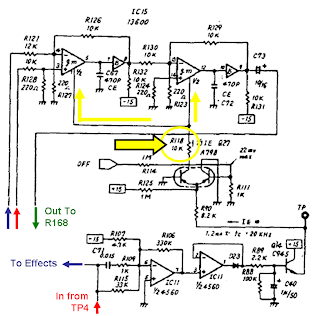 |
| Measuring the Control Current to the LM13600 VCF (click to enlarge) |
The important result to see in this result is that, even with the effects "off", the filter's cutoff frequency for the low notes is surprisingly low (4-5 kHz). Wow. A second result is that, on my synth at least, having the effects "off" does seem to open the filter somewhat, but certainly not all the way. Hmm.
It is possible that these calculations are wrong. It would be good to confirm these values by measuring the cutoff frequency directly. I did this by, first, measuring the frequency content of a sawtooth wave at TP4 on KLM-368. This point on the circuit is pretty much the signal that is input to the first stage of this LM13600 when no effects are active. Second, I measured the sawtooth wave at the input to R168 on KLM-368, which is the output of the second stage of the LM13600. By comparing the output to the input, we can see the frequency response of the LM13600 for whatever control signal the LM13600 is receiving. An example graph comparing the frequency response (relative to an ideal sawtooth) is shown in the figure below when pressing the C1 note.
 |
| Measured Frequency Content at TP4 (before LM13600 VCF) and R168 (after LM13600 VCF) . The Effects Are Off. |
The rest of my measured cutoff values are shown in the table below. As you can see, they continue to support my conclusion that this VCF stage is definitely controlling how much high frequency energy is coming out of this synth. If you like a really buzzy, sizzling sawtooth, you might want to consider modifying this portion of the synth (though at the expense of additional hissing noise).
As an example of a modification to improve the high-frequency response, I took a single clip-lead and connected +15V from R125 to the base of Q14. This is shown in the picture at the top of this post. By applying 15V to Q14, it causes the transistor to pass a lot of current, which then induces more control current to flow into the LM13600, which causes the filter to open all the way. When I measured the frequency response (graph below), I see that the frequency response is the same coming out of the filter as going in...the cutoff frequency is somewhere above 20 kHz. This happened no matter what note I pressed.
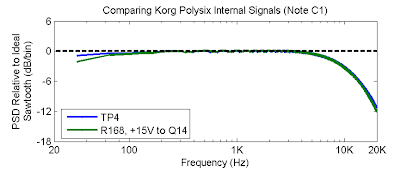 |
| Applying +15V to Q14 Forces the LM13600 Filter Wide Open. The output signal (R168) has no high-frequency roll-off relative to the input signal (TP4). |
↧
Polysix - Resonance-Controlled VCA
On the Korg Polysix Yahoo Group, there was a question posed about the purpose of the resonance-controlled "VCF" that was on the KLM-368 PCB. After some consideration of the schematic and after reviewing the datasheet for the LM13600 IC, it's my opinion that this part of the circuit is a voltage controlled amplifier (VCA), not a voltage controlled filter (VCF).
My initial hypothesis was that this part of the circuit was used to decrease the amplitude of the audio signal when the resonance was increased. My thinking was that, because the audio signal usually gets very large once the filter starts to self-resonate, this circuit was used to lower the volume and keep that self-resonating signal under control. It turns out, though, that this hypothesis was totally wrong. It turns out that this circuit increases the volume of the signal when the resonance is increased. Let's look at the data to see why...
First, I wanted to see how the resonance knob affected the control signal to IC20 (an LM13600 OTA) that is at the heart of this resonance-controlled VCA. The LM13600 is a current-controlled device, so I measured the voltage across R152, which is the last element before the control current goes into the LM13600. From this voltage value, I can compute the current simply by dividing the voltage value by R152's resistance (10K).
My procedure was to dial in a particular resonance setting on the resonance knob and to manually record the voltage at R152 using my digital multi-meter (DMM). I repeated the measurement for different settings on the resonance knob. The results are summarized in the first few columns of the table below. Note that for settings between 0-1, the control current is unchanged. Then, by turning the resonance knob from 1-3, the control current changes rapidly. Above a setting of 3 (all the way to 10...I checked), there is no change in the control to the LM13600. This surprised me!
What do you see in this circuit? Have I missed any other aspects of its behavior?
My initial hypothesis was that this part of the circuit was used to decrease the amplitude of the audio signal when the resonance was increased. My thinking was that, because the audio signal usually gets very large once the filter starts to self-resonate, this circuit was used to lower the volume and keep that self-resonating signal under control. It turns out, though, that this hypothesis was totally wrong. It turns out that this circuit increases the volume of the signal when the resonance is increased. Let's look at the data to see why...
| Measuring the voltage across R152 to see how the LM13600 is being controlled. |
 |
| Excerpt from the Polysix Schematic for the Resonance-Controlled VCA on KLM-368 Prior to the Effects Section. |
To dig a little deeper, I went back and recorded the audio signal going into this circuit and coming out of this circuit. The easiest place to grab the input signal is from TP1 on KLM-366. The easiest place to grab the output is TP4 on KLM-368. My procedure was to set the resonance knob at the desired setting, to play a note on the keyboard (C1), and to record the audio with my M-Audio recorder. I repeated the recording at several resonance settings. I then brought the recordings to the PC and analyzed them in Cool Edit Pro V1.2, where you could immediately see what was happening...
 |
| Raw Audio Waveform Recorded With Difference Resonance Settings. |
As you can see, at TP1 (the input to this circuit) we see that the amplitude of the signal decreases as the resonance is increased. This means that, if we were listening to the audio at TP1, it would get quite a bit quieter when we turned up the resonance. Compare this to TP4. At TP4, the amplitude barely changes in response to the resonance knob. That's what this circuit must be doing...it must be compensating for this drop in volume. With this resonance-controlled VCA, the user can twiddle with the resonance knob without experiencing a big drop in volume. Cool!
I'm not satisfied, yet, though. Let's further quantify things. With these signals in Cool Edit Pro, I can use the "Analyze" feature to assess the RMS value of each of these blocks of audio. This is one way to estimate how loud we would perceive each block of audio. By comparing RMS values, you can guess how much louder or quieter each bit of audio would be. These values are summarized in the middle columns of the table. As could can see, at TP1, the volume would drop by about 10 dB when you turn up the resonance. That's a lot! By contrast, at TP4, the volume only drops by a couple of dB. That's pretty good compensation!
Ideally, I'd be able to relate the amount of compensation (gain) back to the performance parameters of the LM13600 IC that is doing all of the work. To try to understand how the LM13600 is working, I already computed the control currents, which should control the amount of gain of the LM13600. Using my measured RMS values, can can compute the (relative) amount of gain actually produced by the LM13600 in response to the resonance knob. As you can see in the last column of the table, the effect of the resonance knob is to increase the signal gain by 6 dB once you get to a knob setting of "3". Is this what we should be getting?
 |
| Measured Control Current to IC20 at Difference Settings of the Resonance Knob. Also shown is the Measured Gain from IC20 Relative to the Gain at a Resonance Setting of Zero. |
Sadly, the analysis of the LM13600 proved too challenging for me. The datasheet has a couple different equations for the gain of the LM13600, but these equations assume a certain configuration (or values) of the circuit elements around the LM13600. The Polysix circuit doesn't quite match any of these examples. I tried to use a PSpice model of the LM13600 (via WinSpice) without any luck...the results were garbage. So, sadly, I cannot confirm if this is the way that it is supposed to work. Given that we've already seen that the circuit seems to nicely compensate for the resonance-induced change in volume, I'd say that the circuit is working well. If it's working well, it's probably working as intended.
So, what's the take-away from this? First, that the designers of the Polysix appear to have added this circuit so that you can play with the resonance knob without also getting changes in volume. That's great. Second, in my own notions of by-passing the whole KLM-368 board (to eliminate the added noise of the effects unit and to avoid the changes in frequency response due all the other circuit elements), I will lose this nice functionality. That gives me pause.
↧
Polysix - Replacing the 8049 Key Assigner
I've finally resumed work on my earlier plan to replace the key assigner in my Korg Polysix. My purpose is not actually related to the key assigner -- my purpose is actually related to adding aftertouch and velocity sensitivity to the Polysix. In order to achieve these goals using my new Fatar 61-note keybed, I felt that the best course would be to replace the key assigner so that I had full knowledge and full control over all the signals. To jump to the end of today's story, here's a picture of MIDI control of my Polysix using an Arduino!
Of course, you just can solder wires all willy-nilly -- you have to have a plan of which pin from the 8049 socket is needed for what purpose. So, after looking at the Polysix schematic, I came found that I needed 27 wires to attach to 27 of the 8049's connections (see my hand-drawn pin-out below). Add another wire for power and another for ground and that's a total of 29 connections. With that number of connections, you can see why I needed an Arduino Mega instead one of the more-common (and cheaper) Arduino variants.
So, after soldering all of the wires to my DISP socket, I pulled the Polysix's 8049 out of its socket and pushed my new socket into its place. Pushing it into the socket was actually pretty difficult because my socket had round pins and the existing socket was expecting flat pins. I was worried about breaking the socket or over-stressing the PCB. So, I unscrewed the PCB and pushed some material underneath the PCB to give it plenty of support. Eventually, I was able to push hard enough that it finally and decidedly dropped into place.
With the socket wired-up and finally in-place, I brought the wires back to the Arduino Mega. I dropped the software onto the Mega and fired it all up. There was no magic smoke released, so I was pleased. Of course, it also couldn't do anything because I had no keybed attached yet. So, I attached a Sparkfun MIDI Shield to the Arduino, which is the picture shown at the top of this post. Using an external MIDI keyboard (along with MIDI parsing software routines that I wrote for the Arduino), I could now tell the Arduino what notes to play and, theoretically, the Arduino would command the Polysix to play them.
Edit: Here's the next step...the New Keybed with my Arduino Key Assigner
| Arduino Mega (with MIDI Shield) Inserted in Place of the Key Assigner's 8049 Microprocessor |
OK, stepping back to the proper place in the story, the last work that I had reported was on extracting the timing of the control signals generated by the 8049 microprocessor that is at the heart of the Polysix's key assigner. My plan is to replace the 8049 with an Arduino, so I needed full knowledge of all the control signals. Since that post, I've begun developing software for an Arduino Mega 2560 to recreate all of the control signals generated by the Polysix's 8049. That work has been going well, so I felt that it was time to actually start plugging into the Polysix...it was time to make the rubber hit the road.
To physically get the control signals from the key assigner PCB to the Arduino (and back), my plan is pop the 40-pin 8049 out of its DIP socket in the Polysix and to connect a bunch of wires between the Arduino and the now-empty socket in the Polysix. Basically, this is a less elegant version of same approach used by these folks, who are replacing the microprocessor in a Prophet 600 with another type hobbyist microprocessor, the Teensy++. Whereas the Teensy already comes in a nice 40-pin DIP form and can be dropped directly into the Prophet 600 board (with a minor mod), the pin-out for the Polysix is radically different -- too different to enable easy use of the Teensy. So, unfortunately, I'm stuck using the much-larger Arduino Mega.
To get the wires from the empty 8049 socket on the Polysix PCB to the Arduino, I've chosen to take a new 40-in DIP socket, to solder a bunch of wires to it, and to insert the newly-wired socket into the empty 8049 socket. Unfortunately, as you can see in the picture below, a plastic DIP socket isn't really meant to be soldered to -- you can see in the picture that the plastic around each soldered pin got quite melted. It would be really easy to push a pin right on through the socket's frame. Be careful!
| Soldering a Wires to a Soft-Plastic 40-Pin DIP Socket |
Of course, you just can solder wires all willy-nilly -- you have to have a plan of which pin from the 8049 socket is needed for what purpose. So, after looking at the Polysix schematic, I came found that I needed 27 wires to attach to 27 of the 8049's connections (see my hand-drawn pin-out below). Add another wire for power and another for ground and that's a total of 29 connections. With that number of connections, you can see why I needed an Arduino Mega instead one of the more-common (and cheaper) Arduino variants.
| Signals from the Polysix 8049 that I Need to Bring to the Arduino Mega |
| My Colorfully-Wired DIP Socket Inserted in Place of the Polysix 8049 Processor. |
Did it work? Well, no. Software always has bugs. Did it work eventually? Yes. Totally.
As of right now, I've got the following Polysix functions working correctly: Poly, Unison, Chord, Hold, and the Octave knob. The only Key Assigner mode that is not yet implemented is the Arpeggiator. I even have a few new functions already implemented: (1) a sustain pedal, and (2) user toggling between retrigger every note (like a normal Polysix) and no-retrigger when playing legato (like a Moog). I'm particularly enjoying the sustain pedal functionality.
Now that I've demonstrated that it works, the next step is to begin to install it more permanently into the Polysix. Then, I can install the new keybed (along with its controller). At that point, I can finally start implementing the aftertouch and velocity sensitivity. What a long road!
Edit: Here's the next step...the New Keybed with my Arduino Key Assigner
↧
Polysix - Trimming the New Keybed
As I introduced in this post, I'm replacing the keybed in my Korg Polysix with a new keybed that'll have both aftertouch and velocity sensitivity. The new keybed is a Fatar unit that I bought from Keyparts UK. It plays as smooth as butter...it's really nice. When the new keybed showed up on my door, I immediately unpacked it and stuck it into my Polysix to see if it fit. It fits great...except for one critical detail...the Polysix's circuit boards are arranged so that they extend underneath the stock keybed. As you can see below, the new keybed has more feet, and some of those feet want to stand right on top of the circuit boards. Noooo!
So, what is one to do? Well, why just cut off the offending feet!
Looking at the build-quality of the keybed, it is built really strong. It is quite stiff. So, if some of the feet in the middle were to suddenly go missing, there's no concern (in my mind) that the keybed would sag. No, it's too stiff for that. And, the feet are simply plastic tubes, not metal. It's almost as if the feet were designed to be easy to cut.
I wasn't quite sure what would be the best method of cutting the feet. Would I just use a razor and my utility knife (aka box cutter)? Would I use my hacksaw? Dremel with cutting wheel? After chatting with a very handy guy at work (who is asked to hack things to pieces all the time), he suggested that I use a small hand-held cutting tool that he had (see pic below). It's got replaceable "blades", most of which are actually small fine-toothed saws. That little saw looked perfect for the job.
The hardest part of figuring out how to use the saw was figuring out how to hold the keybed so that it didn't slide all over the place. Being a manually-operated saw, you do have to be a bit vigorous with your movements...movements that end up pushing and pulling the keybed all over the place. So, as you see below, I leaned it against my leg and end the far end down at the floor between my feet. Then, saw saw saw on the keybed and, poof!, off pops the unwanted keybed foot. Magic!
I ended up cutting off four of the middle feet from the backside of the keybed. the Polysix PCBs don't reach all the way to the front, so no cuts of the front feet were necessary. With the four middle rear feet removed, I was able to place the keybed in my Polysix without its feet standing on the the PCBs.
You might think that I'm now done and could move forward with wiring the keybed to my new Arduino-based key assigner. Unfortunately, that's not the case. Now that I'm able to get the keybed into the Polysix without those pesky extra feet, I can now see that the keybed sits 3/8" too low compared to the stock keybed. This is because the feet of the keybed (the ones that I didn't cut) are shorter than the feet on the Polysix's stock keybed. This shortness is not just a problem of looking a bit funny. No. The shortness means that the entire back of the keybed is now resting on the Polysix's circuit boards. That's not god.
Luckily, the shortness problem is easily solved by putting 3/8"-thick pieces of plastic under the keybed's remaining feet. The plastic pieces boost the height of the keybed, which gets it up off the PCB. Easy. Pictures of that part of my installation will be the subject of a future post.
Thanks for visiting!
Edit: My next step...Cool Connectors for the Keybed Cabling
Edit: And after that...Boosting the Keybed
| The New Keybed Has Feet That Want to Stand on the Polysix PCBs |
Looking at the build-quality of the keybed, it is built really strong. It is quite stiff. So, if some of the feet in the middle were to suddenly go missing, there's no concern (in my mind) that the keybed would sag. No, it's too stiff for that. And, the feet are simply plastic tubes, not metal. It's almost as if the feet were designed to be easy to cut.
I wasn't quite sure what would be the best method of cutting the feet. Would I just use a razor and my utility knife (aka box cutter)? Would I use my hacksaw? Dremel with cutting wheel? After chatting with a very handy guy at work (who is asked to hack things to pieces all the time), he suggested that I use a small hand-held cutting tool that he had (see pic below). It's got replaceable "blades", most of which are actually small fine-toothed saws. That little saw looked perfect for the job.
| Small Hand-Held Saw for Cutting the Plastic Feet |
 |
| Sawing Off a Foot from My New Fatar Keybed |
| New Fatar Keybed Inside my Korg Polysix |
Luckily, the shortness problem is easily solved by putting 3/8"-thick pieces of plastic under the keybed's remaining feet. The plastic pieces boost the height of the keybed, which gets it up off the PCB. Easy. Pictures of that part of my installation will be the subject of a future post.
Thanks for visiting!
Edit: My next step...Cool Connectors for the Keybed Cabling
Edit: And after that...Boosting the Keybed
↧
↧
Polysix - Cabling for the New Keybed
Continuing from this post where I began preparing my new Fatar keybed for installation in my Korg Polysix, I've now begun to prepare the cabling from the keybed to the keyscanning electronics. I got both the keybed and the electronics from keyparts.co.uk and they designed their electronics to utilize a cheap and widely-available cabling systems, which is cool. The connection for the keyboard, for example, is setup so that one can use that big, wide, flat, ribbon cable that used in older computers to connect a hard drive to the mother board. The picture below shows what I'm talking about. What I need to do is modify the cable to connect between the Keyparts electronics and the Fatar keybed.
One end of this cable (the one shown) can be used without modification to mate to the Keyparts electronics. Fantastic. The other end of this cable needs to be modified. I need to remove the existing connector (another one of the black things) and add the connectors that'll mate to to the sockets on the bottom of the Fatar keybed. What do those Fatar connectors look like? See below. I'd never seen this kind of connector before.
Luckily, the folks at Keyparts UK have the mating connectors. When they send you the connectors (two are needed for a 61-key keybed), they also include some guidance on how to put the connector onto the ribbon cable. That's nice of them. Unfortunately, their guidance assumes some basic knowledge about this style of connector and I lacked that knowledge. For anyone experienced with putting connectors on this kind of ribbon cable, you wouldn't have had any problem. For me, though, I'm only familiar with connectors where the wire must be stripped and soldered and that's clearly NOT how these work.
So, after talking with some of my electronics-knowledgeable co-workers, here's the key bit of information...there is NO stripping and NO soldering...you just crimp it onto the ribbon cable!
For these Fatar-compatible connectors, here's what you do:
That's it. You're done. How easy is that!?!
To flesh this out a bit, here are some pictures...you know, for the newbies...like I was a couple days ago...
Now for the third step...just stick the end of the ribbon cable into the connector (see below).
By applying the crimping force, the internal features of the connector bite through the wire's insulation to make the connection. The internal features permanently deform during the process, which causes the connector to be firmly attached to the end of the flat cable (see below). It's an absolutely brilliant system. I can't believe that I'd never seen it before (yeah, I know, welcome to 1981, right?).
So, with the cable finished, it can be mated to the underside of the keybed. I tested it out by connecting the other end to the Keyparts UK keyboard scanning electronics. It works! I can't believe how much easier this ways than stripping and soldering each of these wires. Wow. What a great system
| Raw Piece of Ribbon Cable That Will Be Modified for Use with my Fatar Keybed |
| The Orange Things Are the Connectors on the Bottom of the Fatar Keybed |
So, after talking with some of my electronics-knowledgeable co-workers, here's the key bit of information...there is NO stripping and NO soldering...you just crimp it onto the ribbon cable!
For these Fatar-compatible connectors, here's what you do:
1) Cut the black connector off the 40-conductor ribbon cable
2) Split off a group of 16 wires from the ribbon cable
2) Split off a group of 16 wires from the ribbon cable
3) Stick the whole group of 16 into your connector (no stripping!)
4) Squeeze together the connector to crimp it onto your cable
That's it. You're done. How easy is that!?!
To flesh this out a bit, here are some pictures...you know, for the newbies...like I was a couple days ago...
First, cut off the black connector shown in the first picture above. Second, split off a group of 16 wires from the 40-conductor flat cable. Check out the picture below. You can see that I've broken out one group of 16 wires (top) and already attached the orange connector. Then, I broke out the second group of 16 wires (middle), which left a group of 8 wires with nothing to do there on the bottom.
| Splitting Off Groups of Wires for Attaching the Connectors |
| Just Stick the Unstripped Group of Wires into the Connector |
Fourth, get some sort of flat-faced tool and press firmly to crimp the connector closed. You do have to be a little careful here. The trick is to find the right tool that'll apply a relatively even force across the width of these connectors...you're trying to avoid bending or breaking the pins. My approach was to use a couple of pieces of scrap aluminum to sandwich the connector and spread out the force. Then, I used a small table-top arbor press (see picture below) to do the squeezing. This worked like a champ, but is probably overkill. If I didn't have the arbor press, I think that a set of pliers (plus think strips of plastic or metal to spread the force) would probably work fine, too.
 |
| Using an Arbor Press to Apply Even Force to Crimp My Connector |
By applying the crimping force, the internal features of the connector bite through the wire's insulation to make the connection. The internal features permanently deform during the process, which causes the connector to be firmly attached to the end of the flat cable (see below). It's an absolutely brilliant system. I can't believe that I'd never seen it before (yeah, I know, welcome to 1981, right?).
| Finished Cable with Both Connectors Attached. |
| The Modified Ribbon Cable Shown Attached to the Bottom of the 61-key Fatar Keybed |
Edit: Here's the next step...all the parts working together
↧
Polysix - Keybed plus Arduino plus a Mess
Following this post, where I completed the cabling for connected the new Fatar keybed to the Keyparts UK controller, and following this post, where I replaced the Korg Polysix key assigner with an Arduino Mega, I'm now able to use the new keybed to play the Polysix. It was pretty exciting for me when I got all the parts working together. Check it out...it lives!
If you choose to watch this video, it's important to notice the mess of wires that I've created. In my opinion, creating a mess is an important component of any kind of hacking. Whatever it is that you like to create, I bet that you create quite a mess when you're in the middle of it. The messiness is a good thing. It is a reflection of the rapid iteration of new ideas and of quick-thinking problem solving. It's a necessary part of creation
So, if you're new to hacking, don't get yourself discouraged or don't let yourself feel overwhelmed if, in the middle of your project, you feel like you're doing something "wrong" if things get really messy. It's OK. The key is to create what you want to create. Then, when you get the bits all working (like I did in the video above...yay!), that's the time when you can start tightening it all up. That's when you can start thinking about making it pretty. But feel no compulsion to do it sooner. Embrace the mess! Embrace the thrash of creation!
Update: Here's a demo once the system was buttoned-up for the first time.
Update: Here's a demo once the system was buttoned-up for the first time.
↧
Polysix - Boosting the New Keybed
As discussed in this post, my new Fatar keybed had too many feet and, overall, its height was a bit too short. So, in the previous post, I showed how I cut the feet off so that it wouldn't interfere with the circuit boards in the Polysix. In this post, took care of the height problem so that it stood tall enough to extend over the circuit boards.
After cutting a few of the feet off the keybed, I sat it inside m Korg Polysix and saw that it was still resting on the circuit boards. Obviously, that's a bad thing. So, I removed the new keybed and set it next to the old keybed. It was clearly shorter. How did I not notice this before? Luckily, boosting it up seemed pretty straight forward.
I measured that the new keybed needed to be boosted by about 3/8" to match the old one. So, I bought a four-foot-long piece of plastic from McMaster-Carr (part # 9123K76, Delrin, 4 feet x 1 inch x 3/8"). Then, I measured out the approximate length of the pieces that I'd need -- one long piece for the front feet and two short ones for the back feet (to leave a big space in the back for the Polysix's circuit boards to fit between the legs. After hack-sawing the plastic bar (see pic above), I placed the keybed on the plastic pieces just to make sure everything looked OK. As you can see in the pic below, so far everything looks fine.
At this point, the story gets a bit more complicated because these plastic booster pieces also have to address a second problem that I have: the Polysix doesn't really have enough space for all the extra electronics that I want to put inside. To get everything in there, I'll have to utilize the space under the keybed. One piece that can go under there is the controller board that'll do the keybed scanning. I got the controller board from the folks at Keyparts UK when I bought the keybed itself. It looks like a great board. My idea is to mount it under the keybed by screwing it to my white plastic pieces. Below shows a test fit, including with the aftertouch sensor strip plugged in. It's a tight fit, but it looks like it'll work!
Since it looked like it was going to work, I started drilling holes and screwing things together. First, I started with attaching the controller board.
All along the way, it was critical to keep doing test-fits into the Polysix. Through my repeated test-fits, I learned that the internal corners of the Polysix have little wooden braces, which shorten the available space for my white plastic pieces. Because of these braces, I'd put in the keybed and then I'd try to put in the Polysix's end-piece (with the bend wheel and mod wheel) and it wouldn't fit! The braces and my plastic feet would interfere. I had to repeatedly trim my plastic pieces (with the hack-saw) to accommodate the brace pieces to get it to fit. Luckily, because I used screws and not epoxy, it is really easy to remove my plastic pieces from my keybed so that I could rework the pieces.
| Hack-Sawing a Long Plastic Bar into Pieces for my Keybed Booster |
I measured that the new keybed needed to be boosted by about 3/8" to match the old one. So, I bought a four-foot-long piece of plastic from McMaster-Carr (part # 9123K76, Delrin, 4 feet x 1 inch x 3/8"). Then, I measured out the approximate length of the pieces that I'd need -- one long piece for the front feet and two short ones for the back feet (to leave a big space in the back for the Polysix's circuit boards to fit between the legs. After hack-sawing the plastic bar (see pic above), I placed the keybed on the plastic pieces just to make sure everything looked OK. As you can see in the pic below, so far everything looks fine.
| Placing the Keybed on the New Plastic Pieces to Check the Fit |
| Test Fit with the Keybed Scanning Electronics In-Place. |
| Screwing the Plastic Booster Pieces to the Feet of the Keybed |
Once I got all the pieces to the correct length, I could do my final assembly -- keybed with the new booster pieces plus the controller plus all of the cabling between the controller and the keybed. The picture below shows it fully assembled (though still upside-down, of course). I'm not proud of what I did with the cabling. You can see it there in the middle all covered with duct tape. The problem is that I needed something to hold the cabling up against the keybed so that it wouldn't dangle down onto the synth's circuit boards. When I did a test run of the synth while the cabling was dangling freely, the digital signals on the cabling radiated into the near-by audio circuits and introduced buzzing sounds. It was bad. I had to get the cabling up off the circuit boards. So, I used some duct tape. The tape is clearly not a long-term solution, but it's the best that I could come up with on the spot.
So now the keybed is fully prepared. I dropped it into the Polysix and she seems to fit pretty well (though there might be one or two really tall capacitors that are still giving me some interference). The next steps are to plug it all together with the other electronics and to make her sing. For right now, though, I'm satisfied that this mechanical assembly challenge is complete. The mechanical stuff is a lot harder for me than the electrical stuff.
| Fully-Assembled Keybed with Booster Feet, Controller, and Duct-Taped Cabling |
Another important detail with this assembly is that, when you flip over the assembly to insert it into the Polysix, the screw heads will now be on the bottom surface of the plastic and, therefore, will be between the plastic and the inside of the Polysix. Won't it wobble?
After talking (again) with the friendly chap who helped me with the hand-held saw that I used to cut off the keybed feet, he showed me how to use his counter-sink drill bit. With this funny-looking drill bit, you cut a space for the screw head to sink down and be flush with the rest of the surface. That's exactly what I needed! So, I pre-drilled the screw-hole like normal, then I used the counter-sink drill to make space for the screw head, and then I inserted and screwed in the screws until they were flush. Now the bottom of the plastic piece is flat and smooth and sits nicely within the synth. What fun!
| My New Keybed with Booster Feet and Electronics Installed |
Thanks for reading!
↧